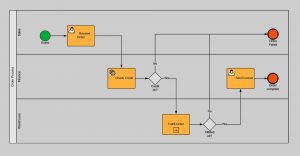Table of Contents
Start- and End Events in BPMN 2.0
Events, which are represented in BPMN with circles, describe something that happens during the course of a process. There are three main event types within the Business Process Modelling Notation: start events, intermediate event and end events. In the level 1 part of the BPMN specification, only start events and end events are included.
An event is something that happens, during the course of a process. These events affect the flow of the process, and usually have a cause (trigger) or an impact. Events are circles with open centers, to allow internal markers to differentiate different triggers. In this article, we will discuss the 6 event types that are part of the BPMN 2.0 specification. Read on or watch the video below.
Start and end events explained
Start Events in BPMN
Usually, a diagram in BPMN contains only one start event.
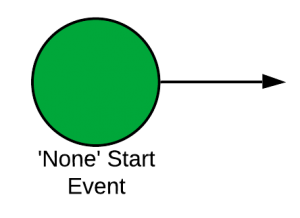
'None' Start Event
The ‘none’ start event, or none trigger, means: start process manual by task performer when it is placed in a top level diagram. If the none start event is used in a child level diagrams, it means: start the tasks immediately when a sequence flow arrives at the none trigger in the child level diagram.
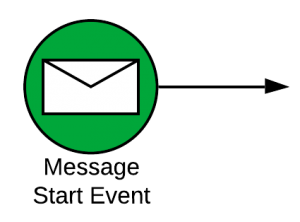
Message Start Event
The message trigger, which can only be used in top level diagrams, means that the process starts when an external request is received by the process.

Timer Start Event
The timer trigger, or timer start event, means that the process starts on scheduled and/or recurring moments in time. Keep in mind that this trigger can also only be used in top level diagrams.
End Events in BPMN
A BPMN diagram should contain an end event for every distinct end state of a process. It is thus very likely that you will have multiple end events in a BPMN process model.

'None' End Event
This is the end event we see most of the time. When a business process model reached an end event, it is complete. When a subprocess reaches an end event, the process flow returns to the parent level process.

Terminate End Event
You should use the terminate end event in scenarios where a parallel path is active, but hanging, since the conditions can not be met successfully. The terminate end event thus means: do not wait for the parallel paths to complete. Remember to only use this event in scenario’s with parallel paths.

Message End Event
The last end event of the level 1 pallet of BPMN is the message end event. Message end event means: send message when reaching the end event. It also marks the end of the process.